I’ve fooled around with Mac OS X for quite some times ago, and I’m quite impressed by the Spotlight performance, it works very fast, and pretty well. Well, Vista had been said that built in with an indexing search, but it does not works very well out of the box. It often can’t find what I want.
There are bunch of search tools around, a good one might be Google Desktop, but most people are worry about their personal data being indexed by Google web engine, and I’m one of them, so I decided to skip Google Desktop for the few search apps I found. Most of these apps I found is a Mac’s Spotlight clone.
This Spotlight clone apps’ interface is clean, it is just a small bar, with a Mac style text box there. It provides customization on the file type to be index and position of the bar, even for shortcut key as well. The search result show in a list below it in a Mac style list, show in group of file types. Internally MacSearch using Locate32 as the indexing services, and itself provide the frontend interaction to the user. As most of the search apps, it will run indexing for the first run, and generate a .dbs file in the directory, to keep all the indexing records.
Performance
After indexed, the searching speed is at quite acceptable speed. Also it take a while for it to indexed the newly created files.
My Thought
This apps look clean and neat, fast indexing speed, acceptable search speed. But it take some times to index the newly created files. A pain of the clean UI, it cannot be drag to other place, you can change the location, but only with modifying the setting, as for the setting, there are only 2 setting for placement, margin from top and margin from right, which is hard to estimate. The search result list always show on the bottom of the bar, mean that we can’t place the bar on the bottom of the screen.
SearchSpy
Developed by an user in a community, it has a almost similar UI as the MacSearch, but with shorter bar. Apart from user can set the file type to be index, user can customize the color of the bar, by changing the color slider, but I having hard time getting gray. Beside having a bar UI, it also have a normal windows style UI, of course, with Mac style. It use Google Desktop if available or Locate32 as for the index. After installed Locate32 and ran the indexing, I’m not able to get it run, and there are bunch of people complaining it is not working. It have advantages of GUI over MacSearch, where it can be place at any place on the screen by dragging it.
Locate32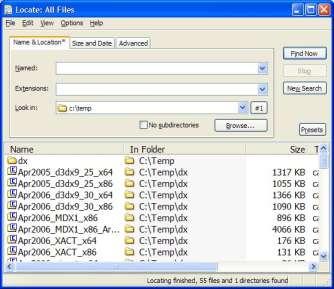
As MacSearch and SearchSpy both using Locate32, so I give it a try. Is not a Mac’s Spotlight clone, it is a normal and dull looking apps. It have few type of download, 32bit, 64bit, installer and zip file, which is very nice offer.
Performance
After extract/install, as usual, index should be run for the first time. It provide a cool executable file to run the index, for people who like command prompt, it is awesome, as it run for quite some times, around 30 minutes (depends on machine).
My Thought
Despite of the dull GUI, the speed is quite fast, nearly instant, but felt like it return too much irrelevant result, but I guess it could be tweak for better search.
Spotlight for Win
Is an open source project, it also provide the same interface as MacSearch and SearchSpy. The setting windows is more nicer than the other as it is copying exactly Mac’s style. It also allow changing of the bar color, but with limited color options.
Performance
It is the fastest of all, and it support search as we type, showing the result in groups. And it index the new file almost instantly after the file creation.
My Thought
The setting page not working yet, except for color. The search speed is really fast, but for some reason, it does not index some of my file I tested. Is a very nice apps to have, and looking forward of the new release.
Windows Search
I’m a Windows fans, so I tested it as well. By default, the index setting does not index most of the location, such as other drives. The beauty of it is, it can be trigger by pressing F3 or from the start menu search box at Vista start menu.
Performance
Index run pretty fast, but it take times to index new file. Search speed is normal and often return no result, and interface is more complicated than the other Spotlight’s clone.
As for my own verdict, I will like to stick with Spotlight for Win and perhaps using Locate32 as backup.