It’s been a while since I last struggling to manually install PHP into my Windows XP machine, and when I moved to Windows Vista, I’m no longer using PHP. Microsoft have released a Web Platform Installer (Web PI) for a while already, it’s a great installer, bundled with lots of tools that we can download and install within the installer itself, and have IIS configure it for us!
After downloaded the Web Platform Installer, this is how it looks like
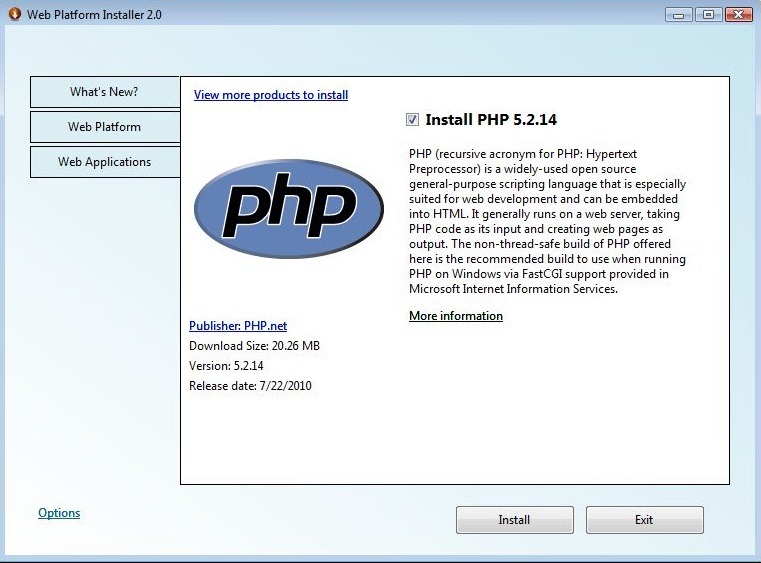
(This is the Web PI that I get from a link that specific telling the installer to install PHP)
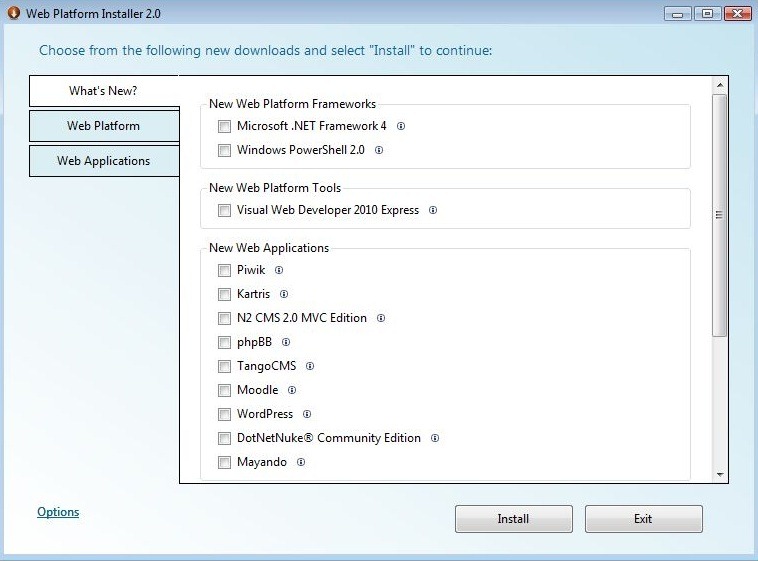
Web PI have bunch of tools bundled (download will be perform on each component)
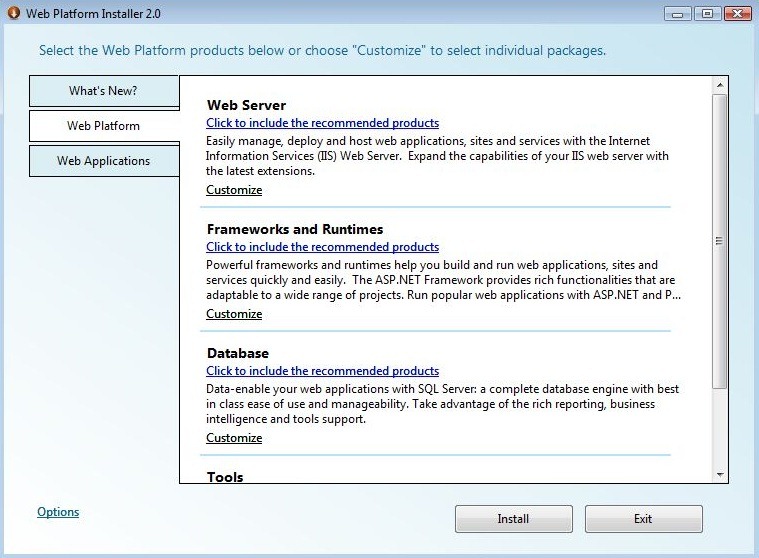
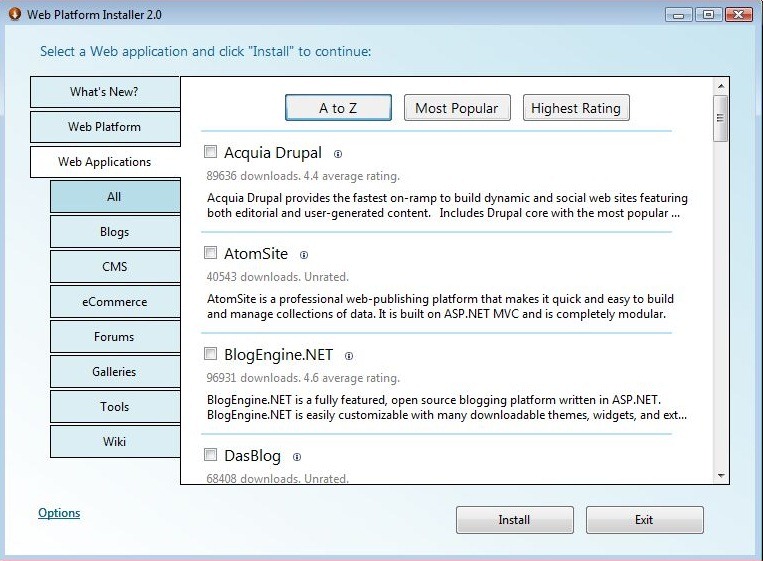
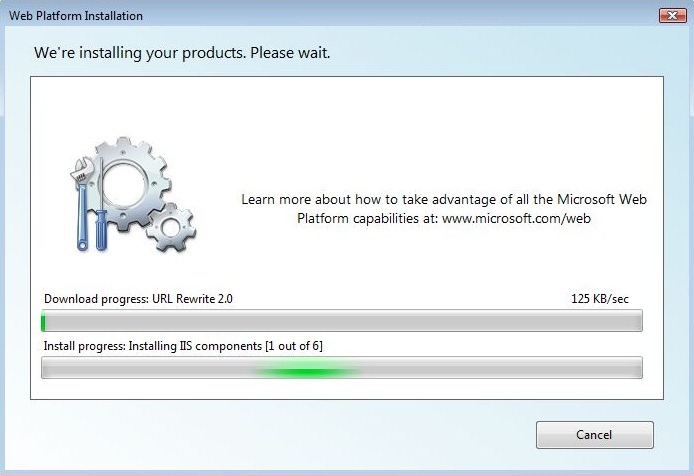
After selecting the component we wanted, the installer start the downloads (the latest, it claimed) and it will install, configure IIS for us.
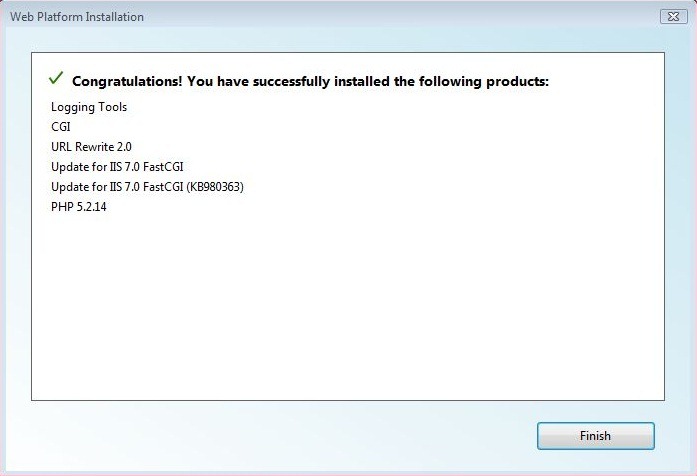
After a while, my PHP finally installed and configured on my IIS7!