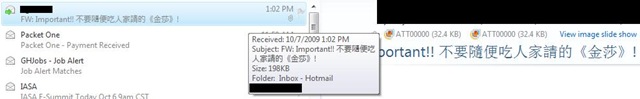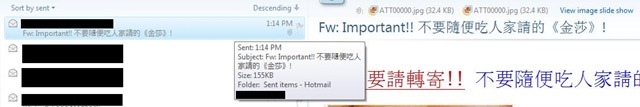Is been a while I receiving forward mail from friends, specially some important news, or information, they will mass forward the mail to almost all of the contacts in their contact book, I guess. Well, they have omitted some simple or should I say proper way to forward those informative mail, put aside those kind of mails that required history to be kept, such as business related mail.
These is how I felt a forward mail should be:
Always use BCC
First, they included everyone in the TO field, which simply mean everyone who received the mail could see the other recipients’ e-mail address. Is not a big matter of course, but, there is potential of spammer will get their hand on the e-mail addresses that came conveniently to them. Trust your friend enough? Never, even though you trust your friend to use your e-mail address for something else, but who knows, they forward the mail to their friend, and their friend forward the mail to their friends again, keep on going and that’s it, whole bunch of e-mail address falls in the inbox of the last batch of the recipients, who knows, some of them might use the address for something else.
Solution is simple enough, use BCC, I’m not sure if there is way to crack the address out, but for sure, it will have the guy who cracking the addresses spending more times, and end up loosing interest to do so.
Always remove unrelated text or duplicated content
Sometimes when I receive a forward mail, beside there are hell lots of e-mail addresses, there are few duplicated content, images, due to sender didn’t remove those content before forwarding it out. So what the big deal since now all having broadband connection, what’s wrong with extra text there?
Put aside images that simply goes up to megabytes, usually when one sending out email using web mail, there is always some text or link at the bottom, such as “Use windows live mail bla bla bla”, or “Yahoo mail bla bla bla”, with some line there, imagine 10 people forwarding that particular email, 10 of those rubbish text will be added at the bottom, let’s not forget about the e-mail addresses, appended each forward, and the content will only appear in the middle of all those rubbish contents, imagine one need to scroll all the way down to bottom just to see few sentence or few images.
For example, here is the email I received:
Above is the screenshot of the mail I received, note that the two images are the same, and the file size is 198KB (for the sake of example), after I removing all e-mail addresses of past recipient and rubbish text embed by web mail, here is the result
Just realized that there are two same images after I sent out, the point is, note on the size, 155KB, also note that the actual content of the mail can be seen right on the top rather than needed to scroll down to get the content. Few KB won’t hurts, but what if the mail is regarding some nice photos, each photo around 1MB, and there is 5MB, look at how the size grow.
Well, is just my habit to BCC and edit every forward mail contents before forwarding it, practice this habit, and help to protect others’ privacy and make reading e-mail simple and fun again.